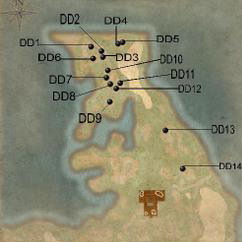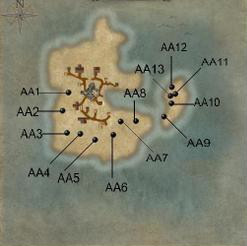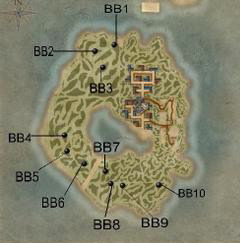Ultima Online: Kingdom Reborn Client Treasure Maps Overview

The sheer volume of information to share about Treasure Maps necessitates having them on their own page of the guide. Below we walk you through the changes, as well as setting Waypoints on your in game map to help you find the Treasure Maps. We supply images that correspond to those waypoints that you can use to help you locate where your map is. Most shards, by now, have Treasure Map Rune libraries you can use to help you get there faster. The same 2D runes work in KR. The advantage is, with KR waypoints, when you recall in you will see a glowing spot on the ground to let you know you are in the right place.
An Overview
Adding Waypoints To Your Map
JPG Maps To Go With The Waypoints
A Little Waypoint Editing Help
 An Overview
An Overview
Treasure Hunting has changed a great deal between 2D and Kingdom Reborn. Many advantages and challenges have
been added to the profession with the birth of Kingdom Reborn. One advantage is being able to use the grid view
and being able at a glance to see all the items the chest contains.
One of the challenges is simply the decoding of the map. As you can see from the picture below. Both pictures are of
the same tmap. The one on the left is what we are all used to seeing, it's our 2d version. The one on the right is the
map in Kingdom Reborn.


I can say that after decoding and digging up many treasure's in Kingdom Reborn that the challenge of decoding the
maps disappears. But having the use of Kingdom Reborn jpg maps (like the ones below) that can be used to help find the treasure may be
helpful.
Some things that help a great deal in the digging up of your treasure:
Go into the Main Menu, User Settings, take the X out of the Show Foliage (this will turn Foliage off).
Next click the Options tab at the top, click on the Use Circle of Transparency (turning this option on).
Sometimes the Circle of Transparency option shows that it's on but it doesn't work. For this you have to de select it,
click apply. Then re select and click apply.
 Adding Waypoints To Your Map
Adding Waypoints To Your Map
Another awesome advantage in Kingdom Reborn is the map. While I have never been able to create a waypoint using
the longitude and latitude have have it be in the correct place I have no problems having the waypoints being set
correctly using XYZ Coordinates.
We have supplied waypoints to every map in game in a list below. To add them to your UO:KR files, we need to do a series of steps. Those steps involve creating a dummy waypoint (so the correct lines get added to your files for when we edit them in a few steps) and then adding in a big list of waypoints we give you further down in this section. So, the first thing you need to do is follow these five steps to create a dummy waypoint in game. It can be anywhere you want since we are going to wipe it out in the next steps anyway.
1) First need to log in to Kingdom Reborn.
2) Select the map icon on the bottom right toolbar.
3) Right click anywhere on the map and you will get a "create waypoint here" prompt. Click on that.
4) In this gump select Trammel in the facet field, then select the number you like in custom. It's best to use a number you won't normally
use (if you create another waypoint using the same "custom" as the tmaps it will be added to the tmap file).
5) Make sure you assign a name in the name field. Then select create.
The waypoint is for all chars and accts. So if you assign it to custom 8 it will be there for all you chars and all accts
you have.
It is now time to add in a big list of all the TMap waypoints in game. You need to exit the game and go to My documents/EA Games/Ultima Online/User Data. In this folder you should now have a file named waypoints.xml . Right click this file and select edit. We recommend using Notepad to edit the file which should be your default editor in Windows. Certainly an XML editor also works but relatively few people have one of those installed.
It will look somthing like this:
<?xml version="1.0" encoding="UTF-8" standalone="yes" ?>
<root>
<waypoint x="961" y="506" z="0" facet="1" type="22">1</waypoint>
</root>
You will want to remove the line between <root> and </root> (this line <waypoint x="961" y="506" z="0" facet=
"1" type="22">1</waypoint>), I just backspace over it. Then you can copy and paste this in its place
(the <Waypoint to /waypoint> at the bottom).
<waypoint x="961" y="506" z="0" facet="1" type="22">A2</waypoint>
<waypoint x="1162" y="189" z="0" facet="1" type="22">A1</waypoint>
<waypoint x="1315" y="317" z="0" facet="1" type="22">C1</waypoint>
<waypoint x="1469" y="230" z="0" facet="1" type="22">C2</waypoint>
<waypoint x="1504" y="364" z="0" facet="1" type="22">C3</waypoint>
<waypoint x="2672" y="392" z="0" facet="1" type="22">L1</waypoint>
<waypoint x="2741" y="435" z="0" facet="1" type="22">L2</waypoint>
<waypoint x="2770" y="345" z="0" facet="1" type="22">L3</waypoint>
<waypoint x="2781" y="289" z="0" facet="1" type="22">L4</waypoint>
<waypoint x="2836" y="233" z="0" facet="1" type="22">L5</waypoint>
<waypoint x="3014" y="250" z="0" facet="1" type="22">L6</waypoint>
<waypoint x="3082" y="202" z="0" facet="1" type="22">L7</waypoint>
<waypoint x="1028" y="1181" z="0" facet="1" type="22">F1</waypoint>
<waypoint x="1318" y="889" z="0" facet="1" type="22">B1</waypoint>
<waypoint x="1414" y="771" z="0" facet="1" type="22">B2</waypoint>
<waypoint x="1530" y="753" z="0" facet="1" type="22">B3</waypoint>
<waypoint x="1555" y="806" z="0" facet="1" type="22">B4</waypoint>
<waypoint x="1510" y="968" z="0" facet="1" type="22">B5</waypoint>
<waypoint x="1561" y="1058" z="0" facet="1" type="22">B7</waypoint>
<waypoint x="1510" y="1071" z="0" facet="1" type="22">B6</waypoint>
<waypoint x="2339" y="645" z="0" facet="1" type="22">D1</waypoint>
<waypoint x="2350" y="689" z="0" facet="1" type="22">D2</waypoint>
<waypoint x="2396" y="723" z="0" facet="1" type="22">D3</waypoint>
<waypoint x="2433" y="767" z="0" facet="1" type="22">D4</waypoint>
<waypoint x="2643" y="851" z="0" facet="1" type="22">K1</waypoint>
<waypoint x="2458" y="1042" z="0" facet="1" type="22">H4</waypoint>
<waypoint x="2517" y="1066" z="0" facet="1" type="22">H3</waypoint>
<waypoint x="2338" y="1159" z="0" facet="1" type="22">H1</waypoint>
<waypoint x="2391" y="1155" z="0" facet="1" type="22">H2</waypoint>
<waypoint x="3246" y="246" z="0" facet="1" type="22">L8</waypoint>
<waypoint x="3403" y="238" z="0" facet="1" type="22">L10</waypoint>
<waypoint x="3376" y="458" z="0" facet="1" type="22">L9</waypoint>
<waypoint x="3369" y="638" z="0" facet="1" type="22">L11</waypoint>
<waypoint x="199" y="1460" z="0" facet="1" type="22">E4</waypoint>
<waypoint x="207" y="1444" z="0" facet="1" type="22">E3</waypoint>
<waypoint x="359" y="1337" z="0" facet="1" type="22">E2</waypoint>
<waypoint x="581" y="1453" z="0" facet="1" type="22">E1</waypoint>
<waypoint x="348" y="1565" z="0" facet="1" type="22">E5</waypoint>
<waypoint x="618" y="1706" z="0" facet="1" type="22">E6</waypoint>
<waypoint x="962" y="1859" z="0" facet="1" type="22">F3</waypoint>
<waypoint x="979" y="1850" z="0" facet="1" type="22">F2</waypoint>
<waypoint x="969" y="1894" z="0" facet="1" type="22">F6</waypoint>
<waypoint x="970" y="1884" z="0" facet="1" type="22">F5</waypoint>
<waypoint x="977" y="1880" z="0" facet="1" type="22">F4</waypoint>
<waypoint x="1017" y="1859" z="0" facet="1" type="22">G14</waypoint>
<waypoint x="1034" y="1877" z="0" facet="1" type="22">G13</waypoint>
<waypoint x="1042" y="1904" z="0" facet="1" type="22">F12</waypoint>
<waypoint x="1042" y="1960" z="0" facet="1" type="22">F11</waypoint>
<waypoint x="1038" y="1976" z="0" facet="1" type="22">F10</waypoint>
<waypoint x="1024" y="1991" z="0" facet="1" type="22">F9</waypoint>
<waypoint x="974" y="1992" z="0" facet="1" type="22">F8</waypoint>
<waypoint x="989" y="1993" z="0" facet="1" type="22">F7</waypoint>
<waypoint x="450" y="2054" z="0" facet="1" type="22">M3</waypoint>
<waypoint x="478" y="2043" z="0" facet="1" type="22">M2</waypoint>
<waypoint x="492" y="2027" z="0" facet="1" type="22">M1</waypoint>
<waypoint x="468" y="2087" z="0" facet="1" type="22">M4</waypoint>
<waypoint x="466" y="2100" z="0" facet="1" type="22">M5</waypoint>
<waypoint x="1657" y="2030" z="0" facet="1" type="22">I1</waypoint>
<waypoint x="1689" y="1992" z="0" facet="1" type="22">I2</waypoint>
<waypoint x="1709" y="1964" z="0" facet="1" type="22">I3</waypoint>
<waypoint x="1725" y="1999" z="0" facet="1" type="22">I4</waypoint>
<waypoint x="1732" y="2017" z="0" facet="1" type="22">I5</waypoint>
<waypoint x="1742" y="2028" z="0" facet="1" type="22">I6</waypoint>
<waypoint x="1753" y="2020" z="0" facet="1" type="22">I7</waypoint>
<waypoint x="2034" y="1942" z="0" facet="1" type="22">I8</waypoint>
<waypoint x="2054" y="1963" z="0" facet="1" type="22">I9</waypoint>
<waypoint x="2065" y="1979" z="0" facet="1" type="22">J13</waypoint>
<waypoint x="2058" y="1990" z="0" facet="1" type="22">J14</waypoint>
<waypoint x="2070" y="2007" z="0" facet="1" type="22">J15</waypoint>
<waypoint x="2062" y="1962" z="0" facet="1" type="22">I10</waypoint>
<waypoint x="2098" y="1976" z="0" facet="1" type="22">I12</waypoint>
<waypoint x="2089" y="1987" z="0" facet="1" type="22">I11</waypoint>
<waypoint x="2093" y="2006" z="0" facet="1" type="22">J16</waypoint>
<waypoint x="2188" y="1991" z="0" facet="1" type="22">J17</waypoint>
<waypoint x="1426" y="2405" z="0" facet="1" type="22">O1</waypoint>
<waypoint x="1434" y="2381" z="0" facet="1" type="22">O2</waypoint>
<waypoint x="1470" y="2340" z="0" facet="1" type="22">O3</waypoint>
<waypoint x="1451" y="2301" z="0" facet="1" type="22">O5</waypoint>
<waypoint x="1436" y="2294" z="0" facet="1" type="22">O6</waypoint>
<waypoint x="1438" y="2217" z="0" facet="1" type="22">O9</waypoint>
<waypoint x="1467" y="2181" z="0" facet="1" type="22">O10</waypoint>
<waypoint x="1464" y="2246" z="0" facet="1" type="22">O8</waypoint>
<waypoint x="1478" y="2273" z="0" facet="1" type="22">O7</waypoint>
<waypoint x="1562" y="2312" z="0" facet="1" type="22">O4</waypoint>
<waypoint x="1546" y="2223" z="0" facet="1" type="22">P15</waypoint>
<waypoint x="1518" y="2214" z="0" facet="1" type="22">O11</waypoint>
<waypoint x="1533" y="2189" z="0" facet="1" type="22">P14</waypoint>
<waypoint x="1522" y="2150" z="0" facet="1" type="22">O12</waypoint>
<waypoint x="1541" y="2115" z="0" facet="1" type="22">P13</waypoint>
<waypoint x="1594" y="2193" z="0" facet="1" type="22">P16</waypoint>
<waypoint x="1618" y="2236" z="0" facet="1" type="22">P17</waypoint>
<waypoint x="1654" y="2268" z="0" facet="1" type="22">P18</waypoint>
<waypoint x="1724" y="2288" z="0" facet="1" type="22">P20</waypoint>
<waypoint x="1773" y="2321" z="0" facet="1" type="22">P22</waypoint>
<waypoint x="1758" y="2333" z="0" facet="1" type="22">P23</waypoint>
<waypoint x="1765" y="2431" z="0" facet="1" type="22">P24</waypoint>
<waypoint x="1702" y="2318" z="0" facet="1" type="22">P21</waypoint>
<waypoint x="1654" y="2304" z="0" facet="1" type="22">P19</waypoint>
<waypoint x="2061" y="2144" z="0" facet="1" type="22">S1</waypoint>
<waypoint x="2104" y="2124" z="0" facet="1" type="22">S2</waypoint>
<waypoint x="2098" y="2101" z="0" facet="1" type="22">S3</waypoint>
<waypoint x="2129" y="2108" z="0" facet="1" type="22">S5</waypoint>
<waypoint x="2153" y="2121" z="0" facet="1" type="22">S7</waypoint>
<waypoint x="2186" y="2143" z="0" facet="1" type="22">S9</waypoint>
<waypoint x="2177" y="2151" z="0" facet="1" type="22">S10</waypoint>
<waypoint x="2161" y="2149" z="0" facet="1" type="22">S8</waypoint>
<waypoint x="2130" y="2133" z="0" facet="1" type="22">S6</waypoint>
<waypoint x="2123" y="2121" z="0" facet="1" type="22">S4</waypoint>
<waypoint x="2647" y="2167" z="0" facet="1" type="22">AA1</waypoint>
<waypoint x="2628" y="2221" z="0" facet="1" type="22">AA2</waypoint>
<waypoint x="2642" y="2289" z="0" facet="1" type="22">AA3</waypoint>
<waypoint x="2682" y="2291" z="0" facet="1" type="22">AA4</waypoint>
<waypoint x="2727" y="2309" z="0" facet="1" type="22">AA5</waypoint>
<waypoint x="2781" y="2294" z="0" facet="1" type="22">AA6</waypoint>
<waypoint x="2804" y="2255" z="0" facet="1" type="22">AA7</waypoint>
<waypoint x="2850" y="2252" z="0" facet="1" type="22">AA8</waypoint>
<waypoint x="2957" y="2150" z="0" facet="1" type="22">AA12</waypoint>
<waypoint x="2967" y="2171" z="0" facet="1" type="22">AA11</waypoint>
<waypoint x="2952" y="2177" z="0" facet="1" type="22">AA13</waypoint>
<waypoint x="2955" y="2200" z="0" facet="1" type="22">AA10</waypoint>
<waypoint x="2932" y="2240" z="0" facet="1" type="22">AA9</waypoint>
<waypoint x="958" y="2505" z="0" facet="1" type="22">N1</waypoint>
<waypoint x="1025" y="2702" z="0" facet="1" type="22">N2</waypoint>
<waypoint x="1290" y="2735" z="0" facet="1" type="22">N3</waypoint>
<waypoint x="1382" y="2840" z="0" facet="1" type="22">R1</waypoint>
<waypoint x="1390" y="2985" z="0" facet="1" type="22">R2</waypoint>
<waypoint x="1414" y="3059" z="0" facet="1" type="22">R3</waypoint>
<waypoint x="1647" y="2642" z="0" facet="1" type="22">Q25</waypoint>
<waypoint x="1563" y="2705" z="0" facet="1" type="22">Q26</waypoint>
<waypoint x="1671" y="2808" z="0" facet="1" type="22">Q27</waypoint>
<waypoint x="1601" y="3013" z="0" facet="1" type="22">R4</waypoint>
<waypoint x="1665" y="3063" z="0" facet="1" type="22">R5</waypoint>
<waypoint x="1068" y="3182" z="0" facet="1" type="22">T5</waypoint>
<waypoint x="1075" y="3156" z="0" facet="1" type="22">T4</waypoint>
<waypoint x="1073" y="3133" z="0" facet="1" type="22">T3</waypoint>
<waypoint x="1090" y="3110" z="0" facet="1" type="22">T1</waypoint>
<waypoint x="1093" y="3132" z="0" facet="1" type="22">T2</waypoint>
<waypoint x="1096" y="3179" z="0" facet="1" type="22">T6</waypoint>
<waypoint x="1129" y="3403" z="0" facet="1" type="22">U1</waypoint>
<waypoint x="1162" y="3468" z="0" facet="1" type="22">U3</waypoint>
<waypoint x="1127" y="3499" z="0" facet="1" type="22">U4</waypoint>
<waypoint x="1136" y="3446" z="0" facet="1" type="22">U2</waypoint>
<waypoint x="2014" y="3269" z="0" facet="1" type="22">V1</waypoint>
<waypoint x="2040" y="3427" z="0" facet="1" type="22">V4</waypoint>
<waypoint x="2096" y="3384" z="0" facet="1" type="22">V3</waypoint>
<waypoint x="2149" y="3362" z="0" facet="1" type="22">V2</waypoint>
<waypoint x="2370" y="3428" z="0" facet="1" type="22">X1</waypoint>
<waypoint x="2342" y="3482" z="0" facet="1" type="22">X2</waypoint>
<waypoint x="2360" y="3507" z="0" facet="1" type="22">X3</waypoint>
<waypoint x="2387" y="3506" z="0" facet="1" type="22">X4</waypoint>
<waypoint x="2467" y="3580" z="0" facet="1" type="22">Z1</waypoint>
<waypoint x="2481" y="3623" z="0" facet="1" type="22">Z3</waypoint>
<waypoint x="2527" y="3585" z="0" facet="1" type="22">Z2</waypoint>
<waypoint x="2534" y="3609" z="0" facet="1" type="22">Z4</waypoint>
<waypoint x="2797" y="3452" z="0" facet="1" type="22">CC1</waypoint>
<waypoint x="2803" y="3489" z="0" facet="1" type="22">CC2</waypoint>
<waypoint x="2792" y="3520" z="0" facet="1" type="22">CC3</waypoint>
<waypoint x="2831" y="3510" z="0" facet="1" type="22">CC4</waypoint>
<waypoint x="2989" y="3606" z="0" facet="1" type="22">CC5</waypoint>
<waypoint x="3035" y="3602" z="0" facet="1" type="22">CC6</waypoint>
<waypoint x="2154" y="3983" z="0" facet="1" type="22">Y5</waypoint>
<waypoint x="2144" y="3985" z="0" facet="1" type="22">Y4</waypoint>
<waypoint x="2140" y="3941" z="0" facet="1" type="22">Y3</waypoint>
<waypoint x="2157" y="3924" z="0" facet="1" type="22">Y2</waypoint>
<waypoint x="2152" y="3951" z="0" facet="1" type="22">Y1</waypoint>
<waypoint x="2162" y="3988" z="0" facet="1" type="22">Y6</waypoint>
<waypoint x="2452" y="3942" z="0" facet="1" type="22">W10</waypoint>
<waypoint x="2421" y="3929" z="0" facet="1" type="22">W9</waypoint>
<waypoint x="2414" y="3920" z="0" facet="1" type="22">W8</waypoint>
<waypoint x="2436" y="3902" z="0" facet="1" type="22">W7</waypoint>
<waypoint x="2481" y="3908" z="0" facet="1" type="22">W6</waypoint>
<waypoint x="2512" y="3899" z="0" facet="1" type="22">W5</waypoint>
<waypoint x="2512" y="3919" z="0" facet="1" type="22">W4</waypoint>
<waypoint x="2512" y="3962" z="0" facet="1" type="22">W3</waypoint>
<waypoint x="2527" y="3982" z="0" facet="1" type="22">W2</waypoint>
<waypoint x="2516" y="3998" z="0" facet="1" type="22">W1</waypoint>
<waypoint x="4476" y="3282" z="0" facet="1" type="22">DD9</waypoint>
<waypoint x="4477" y="3230" z="0" facet="1" type="22">DD8</waypoint>
<waypoint x="4465" y="3210" z="0" facet="1" type="22">DD7</waypoint>
<waypoint x="4425" y="3152" z="0" facet="1" type="22">DD6</waypoint>
<waypoint x="4420" y="3117" z="0" facet="1" type="22">DD1</waypoint>
<waypoint x="4449" y="3130" z="0" facet="1" type="22">DD2</waypoint>
<waypoint x="4454" y="3148" z="0" facet="1" type="22">DD3</waypoint>
<waypoint x="4501" y="3108" z="0" facet="1" type="22">DD4</waypoint>
<waypoint x="4513" y="3104" z="0" facet="1" type="22">DD5</waypoint>
<waypoint x="4470" y="3188" z="0" facet="1" type="22">DD10</waypoint>
<waypoint x="4507" y="3227" z="0" facet="1" type="22">DD11</waypoint>
<waypoint x="4495" y="3242" z="0" facet="1" type="22">DD12</waypoint>
<waypoint x="4642" y="3369" z="0" facet="1" type="22">DD13</waypoint>
<waypoint x="4694" y="3486" z="0" facet="1" type="22">DD14</waypoint>
<waypoint x="3477" y="2761" z="0" facet="0" type="24">BB6</waypoint>
<waypoint x="3426" y="2723" z="0" facet="0" type="24">BB5</waypoint>
<waypoint x="3418" y="2675" z="0" facet="0" type="24">BB4</waypoint>
<waypoint x="3533" y="2471" z="0" facet="0" type="24">BB3</waypoint>
<waypoint x="3511" y="2421" z="0" facet="0" type="24">BB2</waypoint>
<waypoint x="3568" y="2402" z="0" facet="0" type="24">BB1</waypoint>
<waypoint x="3702" y="2825" z="0" facet="0" type="24">BB10</waypoint>
<waypoint x="3594" y="2826" z="0" facet="0" type="24">BB9</waypoint>
<waypoint x="3557" y="2820" z="0" facet="0" type="24">BB8</waypoint>
<waypoint x="3541" y="2784" z="0" facet=" 0" type="24">BB7</waypoint>
Make sure you select save under the file before closing it. These are all the treasure locations in Trammel. I have
named the locations the same as the runes I marked, but if you need to change the names just right click the
waypoint.xml file and select edit. As in the last tmap location above the name is BB7, all names are between > <.
Now you can log back into Kingdom Reborn. Select the map icon at the bottom right of the screen. Click the square
at the top of the radar map, this will open the map. Once opened go into the map options. Here scroll down to the
number you assigned "custom" when you created the waypoint. Then you can decide if you want the map locations
to show in full map, radar, or in-game. Or you can choose to have them show in all 3. By clicking on the smaller
colored circle you can choose to change the icon that points out your map locations. Setting up the waypoints for
treasure hunting in Kingdom Reborn isn't required. But is very helpful. If you choose the option to show the location
in-game you will not miss the spot.
Please note that the Waypoints above are named with a letter number combination that matches to The Syndicates
Treasure Map Rune Library available to all players on Atlantic shard. You can name/number them any way you wish. The name is merely a note that is on your in-game map. Feelfree to char "DD3" to "Fuzzy Bunny Slippers" if that is how you want that particular point to be named.
 JPG Maps To Go With The Waypoints
JPG Maps To Go With The Waypoints
Along with the above waypoints, it is useful (although not required) to have a set of maps outside the game to help you locate which waypoint your ingame map corresponds to. If you match those maps to a set of runes you have marked (or use one of the TMap rune libraries in game) you can decode the map and recall right to it. The waypoints above will give you a nice visual marker, in game, on the ground in the exact right spot to dig. Here are copies of the maps that correspond to the waypoints above should you wish to use them:











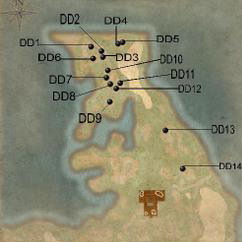






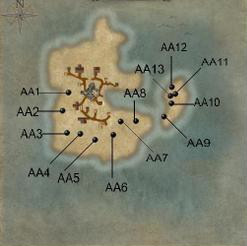


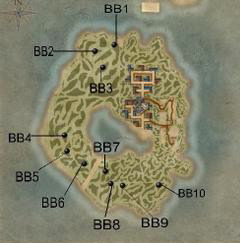
 A Little Waypoint Editing Help
A Little Waypoint Editing Help
Editing the waypoints can be a little confusing so we have provided a second explanation of how to get the waypoints into your client that may explain things in a way that is better for you:
The first thing you have to do is set a waypoint in game. Log in and open the map in KR, right click anywhere on
the map to get the option to "create waypoint here". It doesn't matter where since it will be erased. In the waypoint
gump. You have to select Trammel as facet and assign a Custom number. For example, Trammel, Custom 8, and name
it Test or anything you like. Then exit and close Kingdom Reborn.
The waypoints above copy and save to notepad. Waypoints only. In the My Documents/EA Games/Ultima Online/User
Data folder you will see Waypoints.xml file. Right click this and select edit from the menu. It should now be opened
in notepad. Backspace over (erase) the line between the
and the ending . The waypoints above that
you copied to notepad you select all and copy. After the first
you paste the copied waypoints. Then you make
sure you select save from file.
Log back into KR and open the map to full size (not radar). Go to map options on the bottom right. In the options go
down to the Number you assigned "Custom" the waypoints and put checks in the place where you want the tmaps to
show, radar, map, game.

©2025 The Syndicate. All rights reserved.
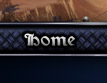




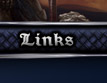
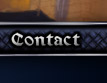
 The sheer volume of information to share about Treasure Maps necessitates having them on their own page of the guide. Below we walk you through the changes, as well as setting Waypoints on your in game map to help you find the Treasure Maps. We supply images that correspond to those waypoints that you can use to help you locate where your map is. Most shards, by now, have Treasure Map Rune libraries you can use to help you get there faster. The same 2D runes work in KR. The advantage is, with KR waypoints, when you recall in you will see a glowing spot on the ground to let you know you are in the right place.
The sheer volume of information to share about Treasure Maps necessitates having them on their own page of the guide. Below we walk you through the changes, as well as setting Waypoints on your in game map to help you find the Treasure Maps. We supply images that correspond to those waypoints that you can use to help you locate where your map is. Most shards, by now, have Treasure Map Rune libraries you can use to help you get there faster. The same 2D runes work in KR. The advantage is, with KR waypoints, when you recall in you will see a glowing spot on the ground to let you know you are in the right place.